Revising Criteria
Revising Criteria
Industry standards evolve and therefore the criteria to support them will need to change. Criteria in Current and Expired statuses can be revised. Once the new criteria is revised, it changes to Inworks status and the previous version of the criteria changes to Expired. The criteria number stays the same and a revision indicator is appended to the end. This indicator is defined by the Revision Style field in the Criteria Numbering Scheme in Setup.
- From the Criteria record, click Other Actions > Revise Criteria.
Result: The Revise Criteria window is displayed.
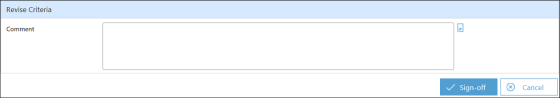
- Enter a reason for the revision in the Comment field.
- Click the Sign-off button.
Result: The Sign-off window is displayed. - Enter your user ID and password and then click the Sign-off button.
Result: The Result window is displayed. The Result window is a window that displays after revising and asks the user where they would like to go next, such as to the Criteria Detail, to the Define Criteria window(for the new revision), or back to the Portal Page. The status of the revision is Inworks.
See Also